 Note: This is Part One of a two-part blog about online discussion forum best practices. In this installment, I'll cover six areas in which employing a bit of strategy can avoid the worst pitfalls of online discussion boards.
Note: This is Part One of a two-part blog about online discussion forum best practices. In this installment, I'll cover six areas in which employing a bit of strategy can avoid the worst pitfalls of online discussion boards.
Discussion forums are a mainstay of online and blended classes. Any learning technology that becomes ubiquitous is a fair target for critical interrogation (Death by PowerPoint comes to mind); discussion boards, too, have their fair share of detractors. A common criticism is that forums lead to rote, dull, perfunctory work from students and instructors. Jesse Stommel and Sean Michael Morris of Hybrid Pedagogy write:
Instead of providing fertile ground for brilliant and lively conversation, discussion forums are allowed to go to seed. They become over-cultivated factory farms, in which nothing unexpected or original is permitted to flourish. Students post because they have to, not because they enjoy doing so. And teachers respond (if they respond at all) because they too have become complacent to the bizarre rules that govern the forum.Even for those optimistic about the use of forums for real learning, the tools can be confusing to configure properly and are often an unwieldy chore for faculty to manage and assess. Indeed, the term “Death by Discussion Forum” would be an appropriate way to describe some online courses. Done well, however, online discussion forums can be an instrumental tool to build community, foster student engagement in the knowledge-building process and enrich learning via the reflective and socially rich exchange of written dialogue. Therefore, while it is important that forward-thinking and innovative instructors experiment with new ways to supplement and build on established digital teaching and learning practices, it is also vital for instructors who are using discussion forums to work at their practice in the here and now. Instructional and pedagogical goals must be carefully aligned with the real-life use of forum activities in Moodle. Effectively facilitating a space for “brilliant and lively conversation” requires a deep understanding of the ways that adjusting various Moodle Forum activity settings impact the learner’s experience as they embark on writing and engaging with their peers.
Aligning Your Pedagogy with Forum Activities
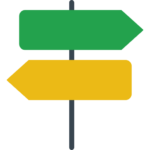 Many critics of "bad PowerPoint" note that tools can be used well or poorly. An excellent slide deck isn't the presentation; it supports the presentation. The most effective use of technology happens when our tools fade into the background. The irony, of course, is that creating the conditions in which technology disappears requires careful forethought and a relatively sophisticated understanding of said technology's capabilities to support one's work. So, before assigning a discussion forum for its own sake, or out of habit, take a step back and consider the instructional goals you wish to achieve. Do you want students to reflect on a specific aspect of coursework, to research and answer a specific question, or to share progress and critique their peers’ work? Is a forum the best tool to support this goal? If so, there are several different flavors of forums available that can help address your specific teaching needs, important settings that can be tweaked to expedite a suitable learning environment, and some best practices to consider as a facilitator.
Many critics of "bad PowerPoint" note that tools can be used well or poorly. An excellent slide deck isn't the presentation; it supports the presentation. The most effective use of technology happens when our tools fade into the background. The irony, of course, is that creating the conditions in which technology disappears requires careful forethought and a relatively sophisticated understanding of said technology's capabilities to support one's work. So, before assigning a discussion forum for its own sake, or out of habit, take a step back and consider the instructional goals you wish to achieve. Do you want students to reflect on a specific aspect of coursework, to research and answer a specific question, or to share progress and critique their peers’ work? Is a forum the best tool to support this goal? If so, there are several different flavors of forums available that can help address your specific teaching needs, important settings that can be tweaked to expedite a suitable learning environment, and some best practices to consider as a facilitator.
Forum types in Moodle
 The Standard Forum for General Use is the most versatile and is a good fit for most discussion activities. It allows students to start their own discussion threads and reply to others, which is appropriate for forum activity structures in which students are asked to add their post as well as reply to peers. It provides the greatest potential for learner agency; students have space to “own” the threads that they start. They can express themselves via the choices they make when titling their threads and structuring their prose. Further, they can choose to participate in and reply to threads from others that they find the most interesting or stimulating. Instructors can also easily add topics or reply directly to student threads in this format.
For a conversation that is more tightly focused on a single topic, consider the Single Simple Discussion format. Here, students and faculty are all locked into one thread together, which narrows the scope of conversation and is best when the entire class needs to attend closely to each student’s post. This format emphasizes the communal and deemphasizes the individual.
Because it hides all other posts from students until they make their own initial post, the Q&A Forum is popular with instructors who want to ensure that students are uninfluenced by reading the work of peers who happen to post earlier in the discussion cycle. It can be effective, but it also tends to shut down conversation and inhibit elaboration or further exploration of a topic. If both originality and in-depth discussion are desired, it is recommended to collect original work via an Assignment Activity first, and then follow up with another type of forum for sharing and peer response.
The Standard Forum for General Use is the most versatile and is a good fit for most discussion activities. It allows students to start their own discussion threads and reply to others, which is appropriate for forum activity structures in which students are asked to add their post as well as reply to peers. It provides the greatest potential for learner agency; students have space to “own” the threads that they start. They can express themselves via the choices they make when titling their threads and structuring their prose. Further, they can choose to participate in and reply to threads from others that they find the most interesting or stimulating. Instructors can also easily add topics or reply directly to student threads in this format.
For a conversation that is more tightly focused on a single topic, consider the Single Simple Discussion format. Here, students and faculty are all locked into one thread together, which narrows the scope of conversation and is best when the entire class needs to attend closely to each student’s post. This format emphasizes the communal and deemphasizes the individual.
Because it hides all other posts from students until they make their own initial post, the Q&A Forum is popular with instructors who want to ensure that students are uninfluenced by reading the work of peers who happen to post earlier in the discussion cycle. It can be effective, but it also tends to shut down conversation and inhibit elaboration or further exploration of a topic. If both originality and in-depth discussion are desired, it is recommended to collect original work via an Assignment Activity first, and then follow up with another type of forum for sharing and peer response.
Setting expectations
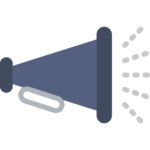 In any class, but particularly online, setting expectations and establishing clear lines of communication are important. Face-to-face, you might have an opportunity to set guidelines for your in-class discussions early on. In an online environment, you need to be proactive. You should clearly communicate details and expectations about writing voice, citation requirements, and timeliness expectations. Will you require an initial post to be submitted early in the week, or can all posts be made last minute? Write up (or record and post an audio or video message) detailing what you expect from students and “pin” it to the top of the first discussion forum.
Further, consider using the discussion board itself as a tool to streamline communication — set up a dedicated, ungraded forum for students to ask questions relating to the course information or content. Just like in a live class, shyer students may benefit from the questions that bolder students ask, and some may be able to answer each other’s questions.
In any class, but particularly online, setting expectations and establishing clear lines of communication are important. Face-to-face, you might have an opportunity to set guidelines for your in-class discussions early on. In an online environment, you need to be proactive. You should clearly communicate details and expectations about writing voice, citation requirements, and timeliness expectations. Will you require an initial post to be submitted early in the week, or can all posts be made last minute? Write up (or record and post an audio or video message) detailing what you expect from students and “pin” it to the top of the first discussion forum.
Further, consider using the discussion board itself as a tool to streamline communication — set up a dedicated, ungraded forum for students to ask questions relating to the course information or content. Just like in a live class, shyer students may benefit from the questions that bolder students ask, and some may be able to answer each other’s questions.
How often should you jump in?
 You should consider early on how often and how heavily you plan on participating in the forum discussions. To some extent, this is up to faculty preference. Some instructors like to give specific feedback early and often or prompt for additional thinking, while others prefer to observe, letting the conversation develop naturally, and jump in only if the conversation needs to be steered back on track. There is some research-based evidence that supports the latter approach. One study found that “the more the instructors posted, the less frequently students posted and the shorter were the discussion threads”(Mazzolini & Maddison, 2007). That said, more is not the same as better; the authors caution us not to conflate volume with quality. Students in courses in which instructors were more active on the forums rated those faculty as more enthusiastic and displaying higher levels of subject-matter expertise on subsequent course evaluations. A second qualitative study notes that “students place a high value on individual responses from the instructor and a summary at the conclusion of the discussion topic” and that student engagement in online courses dropped when instructors did not post enough. (Reonieri, 2006) Clearly, there is value in faculty participation in discussion boards.
A happy medium may to be to employ a “light touch” during the active forum period — interjecting only to answer particularly difficult questions, to address misconceptions that have not been otherwise challenged, or to steer a discussion back on topic, and then provide individual feedback or summarize discussions at the end of the active discussion period. (Mazzolini & Maddison, 2007)
You should consider early on how often and how heavily you plan on participating in the forum discussions. To some extent, this is up to faculty preference. Some instructors like to give specific feedback early and often or prompt for additional thinking, while others prefer to observe, letting the conversation develop naturally, and jump in only if the conversation needs to be steered back on track. There is some research-based evidence that supports the latter approach. One study found that “the more the instructors posted, the less frequently students posted and the shorter were the discussion threads”(Mazzolini & Maddison, 2007). That said, more is not the same as better; the authors caution us not to conflate volume with quality. Students in courses in which instructors were more active on the forums rated those faculty as more enthusiastic and displaying higher levels of subject-matter expertise on subsequent course evaluations. A second qualitative study notes that “students place a high value on individual responses from the instructor and a summary at the conclusion of the discussion topic” and that student engagement in online courses dropped when instructors did not post enough. (Reonieri, 2006) Clearly, there is value in faculty participation in discussion boards.
A happy medium may to be to employ a “light touch” during the active forum period — interjecting only to answer particularly difficult questions, to address misconceptions that have not been otherwise challenged, or to steer a discussion back on topic, and then provide individual feedback or summarize discussions at the end of the active discussion period. (Mazzolini & Maddison, 2007)
Keeping Up With Assessment
 If forums are going to be an important part of your course and require a high degree of student engagement and work to be worthwhile, you probably agree that they should be graded. This raises both pedagogical and practical concerns. Are you going to treat forums as “participation” by giving full points for meeting basic requirements, or are you going to critically assess student work? Will students have a chance to revise and improve their work? Will you use a rubric? These are questions you should be comfortable answering. In any case, your feedback is critical for students to understand whether or not they are contributing to the course discussions satisfactorily.
However you decide to proceed, if you are going to assign grades, it is recommended that you use Forum Ratings to mark student posts. Ratings can drastically reduce the administrative overhead of assessing forum posts. They allow you to grade work directly in the context of the forum with a dropdown menu underneath each student post where a score can be recorded. This score automatically transfers to the Moodle gradebook, so you don’t need to track or transfer grades manually. Further, ratings support a variety of aggregation methods. For example, it’s easy to use ratings to automatically tally the point values of marks or the total number of posts a student makes. If you are going to be reading and assessing dozens or even hundreds of posts per week, it's vital that your capacity goes towards meaningful feedback, rather than ledger-keeping or copy/pasting.
If forums are going to be an important part of your course and require a high degree of student engagement and work to be worthwhile, you probably agree that they should be graded. This raises both pedagogical and practical concerns. Are you going to treat forums as “participation” by giving full points for meeting basic requirements, or are you going to critically assess student work? Will students have a chance to revise and improve their work? Will you use a rubric? These are questions you should be comfortable answering. In any case, your feedback is critical for students to understand whether or not they are contributing to the course discussions satisfactorily.
However you decide to proceed, if you are going to assign grades, it is recommended that you use Forum Ratings to mark student posts. Ratings can drastically reduce the administrative overhead of assessing forum posts. They allow you to grade work directly in the context of the forum with a dropdown menu underneath each student post where a score can be recorded. This score automatically transfers to the Moodle gradebook, so you don’t need to track or transfer grades manually. Further, ratings support a variety of aggregation methods. For example, it’s easy to use ratings to automatically tally the point values of marks or the total number of posts a student makes. If you are going to be reading and assessing dozens or even hundreds of posts per week, it's vital that your capacity goes towards meaningful feedback, rather than ledger-keeping or copy/pasting.
Consider discussion board size
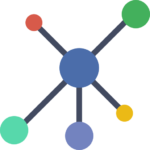 What is too small or too large for a productive online discussion? Reonieri (2006) identifies a number of issues that can impede effective online discussion forums when class sizes are too small (too few perspectives, not enough interaction) or too big (too overwhelming, shallow and repeated comments, off-topic tangents, heavy instructor workload) and posits the optimum discussion group size to be a “medium” class of 10–15 students.
In situations with larger class sizes, splitting the board into smaller groups is highly recommended, and it is better to err on the side of smaller groups than larger groups. Moodle includes a robust Groups feature to accommodate this need. Students can be placed into randomized or instructor-defined groups. Additionally, forums can be configured with either Separate Groups (students can only see posts from and interact with their group forum) or Visible Groups (students can only interact with their group forum but may optionally visit and view, but not contribute to, the other group spaces).
What is too small or too large for a productive online discussion? Reonieri (2006) identifies a number of issues that can impede effective online discussion forums when class sizes are too small (too few perspectives, not enough interaction) or too big (too overwhelming, shallow and repeated comments, off-topic tangents, heavy instructor workload) and posits the optimum discussion group size to be a “medium” class of 10–15 students.
In situations with larger class sizes, splitting the board into smaller groups is highly recommended, and it is better to err on the side of smaller groups than larger groups. Moodle includes a robust Groups feature to accommodate this need. Students can be placed into randomized or instructor-defined groups. Additionally, forums can be configured with either Separate Groups (students can only see posts from and interact with their group forum) or Visible Groups (students can only interact with their group forum but may optionally visit and view, but not contribute to, the other group spaces).
Consider Notifications
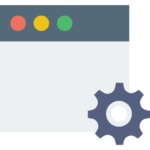 Moodle forums can send email notifications to any forums or discussions you or your students subscribe to. If you take the time to understand and set up these notifications, they can be incredibly helpful. When ill-understood or untamed, however, email notifications can be equally burdensome. Fewer things are more irritating than realizing you missed out on an important conversation because you simply didn't know it has happened. At the same time, a deluge of email notifications is entirely overwhelming for today's over-stimulated students (and, let's be honest, instructors).
You can view your default forum settings by clicking on your user profile picture in Moodle and choosing Preferences, then Forums. You can make critical choices that affect your day-to-day experience in interacting with your students. You may choose to receive an individual email for each new post or a daily digest summary, whether to automatically subscribe to threads when you make a comment, and enable tracking to flag unread posts. These seem like small decisions, but when you are involved in several courses with dozens of forum posts per day, they can make all the difference. Taking some time to review and understand these options can go a long way toward minimizing frustrations, missed information, and wasted time in your use of Moodle forums. Further, you can share your learnings and recommendations with students — it will be more appreciated than you might think!
Moodle forums can send email notifications to any forums or discussions you or your students subscribe to. If you take the time to understand and set up these notifications, they can be incredibly helpful. When ill-understood or untamed, however, email notifications can be equally burdensome. Fewer things are more irritating than realizing you missed out on an important conversation because you simply didn't know it has happened. At the same time, a deluge of email notifications is entirely overwhelming for today's over-stimulated students (and, let's be honest, instructors).
You can view your default forum settings by clicking on your user profile picture in Moodle and choosing Preferences, then Forums. You can make critical choices that affect your day-to-day experience in interacting with your students. You may choose to receive an individual email for each new post or a daily digest summary, whether to automatically subscribe to threads when you make a comment, and enable tracking to flag unread posts. These seem like small decisions, but when you are involved in several courses with dozens of forum posts per day, they can make all the difference. Taking some time to review and understand these options can go a long way toward minimizing frustrations, missed information, and wasted time in your use of Moodle forums. Further, you can share your learnings and recommendations with students — it will be more appreciated than you might think!
Wrapping Up Part One
In Part One of this post, I detailed how instructors can employ strategies to avoid issues that can derail successful forums:- Choosing the wrong type of forum for the job
- Failing to communicate expectations
- Posting too little, or too much
- Difficulty in keeping up with assessments
- Class sizes that are too large for meaningful discussions
- Notification nightmares
References
- Mazzolini, M., & Maddison, S. (2007). When to jump in: The role of the instructor in online discussion forums. Computers and Education, 49(2), 193–213. https://doi.org/10.1016/j.compedu.2005.06.011
- Reonieri, D. (2006). Optimizing the number of students for an effective online discussion board learning experience (thesis). Retrieved from ERIC: Institute of Education Sciences.
- Morris, Sean Michael, and Jesse Stommel. “The Discussion Forum Is Dead; Long Live the Discussion Forum.” Hybrid Pedagogy, 8 May 2013, hybridpedagogy.org/the-discussion-forum-is-dead-long-live-the-discussion-forum/.
Image Credits
- Featured Image: Photo by Christin Hume on Unsplash
- Icons: made by Smashicons from www.flaticon.com licensed by CC 3.0 BY