 There are many reasons to consider using the Moodle Quiz Activity for assessment. You can free up class time normally spent on quizzes for more group or active learning activities. Perhaps you teach online and it's the only viable way you have available to check for student understanding. Maybe you're just fed up with the Scantron machine at your school and ready to try something new.
There are many reasons to consider using the Moodle Quiz Activity for assessment. You can free up class time normally spent on quizzes for more group or active learning activities. Perhaps you teach online and it's the only viable way you have available to check for student understanding. Maybe you're just fed up with the Scantron machine at your school and ready to try something new.
Moodle settings to consider
Let’s take a closer look at some of the settings you can tweak in Moodle to discourage cheating. Many of these are the default settings for new Quiz activities, but it's important that you understand how each one impacts the quiz taking experience for learners.Set a time limit
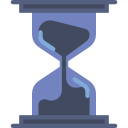 Enforcing a time limit on a quiz is one of the easiest steps you can take. With time as a factor, ill-prepared students will not be able to scour their textbook or pages of Google results to find an answer for every question. On the other hand, well-prepared students may have ample time to finish without using notes. They may use their extra time to refer back to the material to reinforce concepts and be confident in their understanding before they even get the quiz results back. If they have time to fix a mistake and a higher score, but learn something or correct a misconception in the process, that's a win.
To set a time limit, head to the Moodle Quiz activity. Check the box next to Time Limit, and choose your preferred amount of time. You may need to adjust and expirment to find the right amount of time per question for your subject and test writing style.
Enforcing a time limit on a quiz is one of the easiest steps you can take. With time as a factor, ill-prepared students will not be able to scour their textbook or pages of Google results to find an answer for every question. On the other hand, well-prepared students may have ample time to finish without using notes. They may use their extra time to refer back to the material to reinforce concepts and be confident in their understanding before they even get the quiz results back. If they have time to fix a mistake and a higher score, but learn something or correct a misconception in the process, that's a win.
To set a time limit, head to the Moodle Quiz activity. Check the box next to Time Limit, and choose your preferred amount of time. You may need to adjust and expirment to find the right amount of time per question for your subject and test writing style.
Use a question bank
 Set up a question bank containing many more questions than you actually want to include in the quiz. Then, have the Quiz activity draw random questions for each quiz attempt. This will make it very unlikely that two students will be able to share answers. In addition to writing your own questions, textbook publishers will often be able to supply large question sets that can be imported directly into Moodle.
You can get very specific in the question bank by creating categories to draw from. For example, I may have a category titled “Chapter: 1 Questions” with subcategories of “easy,” “moderate,” and “difficult.” Once my question bank is full, I can easily set up a quiz that draws a few questions from each subcategory to make sure each student has a unique, but balanced, quiz.
Set up a question bank containing many more questions than you actually want to include in the quiz. Then, have the Quiz activity draw random questions for each quiz attempt. This will make it very unlikely that two students will be able to share answers. In addition to writing your own questions, textbook publishers will often be able to supply large question sets that can be imported directly into Moodle.
You can get very specific in the question bank by creating categories to draw from. For example, I may have a category titled “Chapter: 1 Questions” with subcategories of “easy,” “moderate,” and “difficult.” Once my question bank is full, I can easily set up a quiz that draws a few questions from each subcategory to make sure each student has a unique, but balanced, quiz.
One question per page
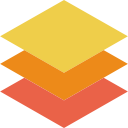 If you set a quiz to show many questions per page, students have been known to take screenshots and share the questions (though not necessarily with the correct answers). Instead, your quiz should consist of a new page for each question. While it’s still possible for students to screenshot each individual question page, it’s much more cumbersome, especially when the quiz has a time limit in effect. Showing one question per page is the default setting for Moodle quizzes.
If you set a quiz to show many questions per page, students have been known to take screenshots and share the questions (though not necessarily with the correct answers). Instead, your quiz should consist of a new page for each question. While it’s still possible for students to screenshot each individual question page, it’s much more cumbersome, especially when the quiz has a time limit in effect. Showing one question per page is the default setting for Moodle quizzes.
Restrict review options
 You can set Moodle to hide the quiz review summary until after the quiz is closed. This would keep students from reviewing questions, answers, and feedback during the quiz period. You can still allow students to view their quiz score without allowing a full review. Consider keeping any details that would allow students to share answers with their classmates hidden until the quiz period is closed. See the Review options settings in your Moodle quiz activity to configure your preferred settings.
You can set Moodle to hide the quiz review summary until after the quiz is closed. This would keep students from reviewing questions, answers, and feedback during the quiz period. You can still allow students to view their quiz score without allowing a full review. Consider keeping any details that would allow students to share answers with their classmates hidden until the quiz period is closed. See the Review options settings in your Moodle quiz activity to configure your preferred settings.
Embracing the open-book format
In addition to using the Moodle settings discussed above to limit cheating, you may want to consider designing your overall assessment with an open-book format in mind.Don’t be afraid to make questions harder
 Since students have notes and their book to use, you should feel free to challenge them to demonstrate a higher level of mastery of the material. Use distractor answers and questions that require critical thinking or analysis to answer. You can even refer directly to course material (e.g., a sample problem or dataset from the course textbook). You can test for sound and thorough comprehension instead of memorization or recall and push higher onto Bloom's Taxonomy.
Since students have notes and their book to use, you should feel free to challenge them to demonstrate a higher level of mastery of the material. Use distractor answers and questions that require critical thinking or analysis to answer. You can even refer directly to course material (e.g., a sample problem or dataset from the course textbook). You can test for sound and thorough comprehension instead of memorization or recall and push higher onto Bloom's Taxonomy.
Encourage collaboration
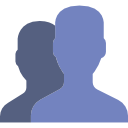 If two or more students are working on a quiz with randomized answers drawn from a question bank, they will be unable to simply split the test up or copy from another. However, if they encounter difficulty they will have the opportunity to engage with each other on the material, talk through concepts, negotiate meaning, and collaboratively problem-solve. This may make sense for your course and subject matter, or it may not; consider the possibility and be sure to let your students know if collaboration is allowed.
If two or more students are working on a quiz with randomized answers drawn from a question bank, they will be unable to simply split the test up or copy from another. However, if they encounter difficulty they will have the opportunity to engage with each other on the material, talk through concepts, negotiate meaning, and collaboratively problem-solve. This may make sense for your course and subject matter, or it may not; consider the possibility and be sure to let your students know if collaboration is allowed.
Communicate
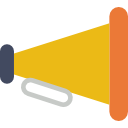 Students are going to use any resource they can. You know they are. And they know that you know, too. But by clearing the air and consistently communicating your philosophies and expectations — “yes, this is an open-book test, and yes, it will be very difficult if you don’t study” — you are setting your students up for success and making it less likely they will rely solely on attempting to look up answers during the quiz itself.
Students are going to use any resource they can. You know they are. And they know that you know, too. But by clearing the air and consistently communicating your philosophies and expectations — “yes, this is an open-book test, and yes, it will be very difficult if you don’t study” — you are setting your students up for success and making it less likely they will rely solely on attempting to look up answers during the quiz itself.
Final Thoughts
Moving assessments online may not be for everyone, but it’s certainly a topic worth exploring (If only to avoid ever having to use a Scantron sheet again). See our Quiz Guides for more information on setting-up quizzes. For more tips and thoughts on education technology, you can follow me on Twitter @thebenkahn.Image Credits
- Featured Image: StartUpStockPhotos on Pixabay via CC-0
- Icons: made by Smashicons from www.flaticon.com licensed by CC 3.0 BY