Control Forum Notification Settings
Forum Subscription Options
- Optional subscription: Participants can choose whether to be subscribed.
- Forced subscription: Everyone is subscribed and cannot unsubscribe.
- Auto subscription: Everyone is subscribed initially but can choose to unsubscribe at any time.
- Subscription disabled: Subscriptions are not allowed.
The “Announcements forum” in your course is preconfigured with the Forced subscription setting so students will not miss your announcements. It’s often helpful to use the forced mode early on in the course if students don’t fully understand how to work with their notification settings. If instructors or students find the volume of notifications from forums overwhelming, it can be helpful for individuals to set forum notification preferences to a daily digest instead of an individual email for each new post.
Steps
- Open the forum you want to change notification settings for.
- Click Subscription mode from the “Forum administration” menu. This will open a drop-down of the different forum notification settings.
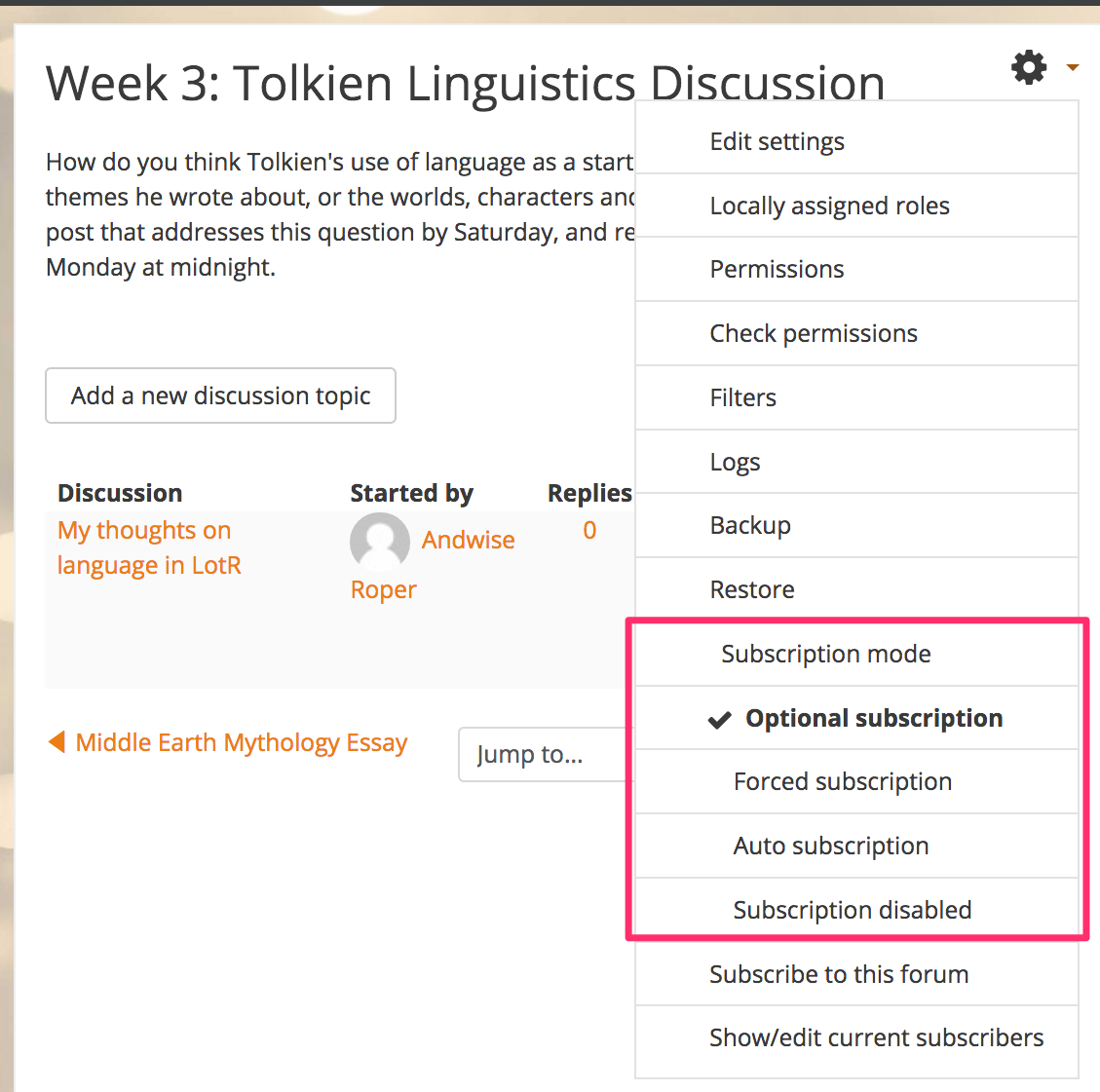
- Select what subscription mode you want. Note that teachers can also subscribe themselves to the forum or view and edit a list of current subscribers.