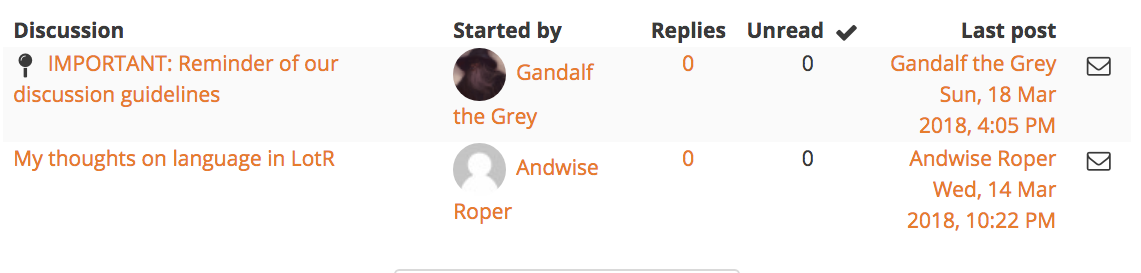Pin a Thread to the Top of a Discussion Forum
Instructors may pin threads to the top of a discussion forum. Use this feature to highlight discussion guidelines, important information, or overall feedback/summaries of discussion forums. Note that students cannot pin discussions.
Steps
- Go to the forum you want to pin discussions in.
- Compose a new post or edit an existing one.
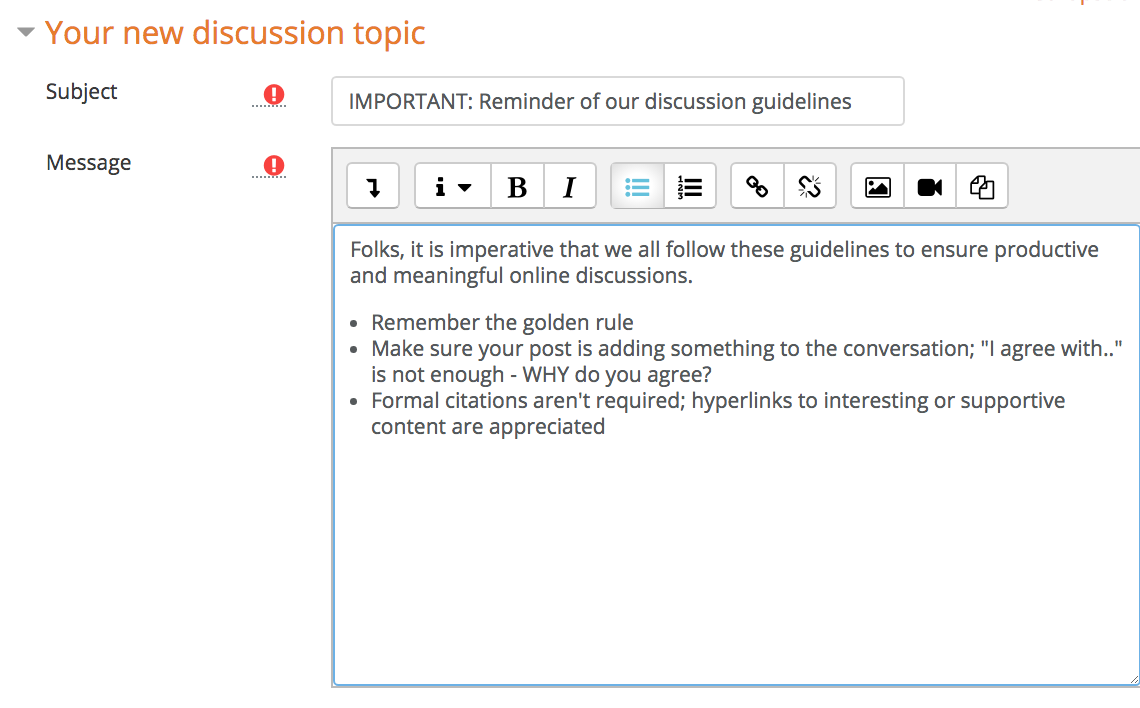
- Check the Pinned checkbox.
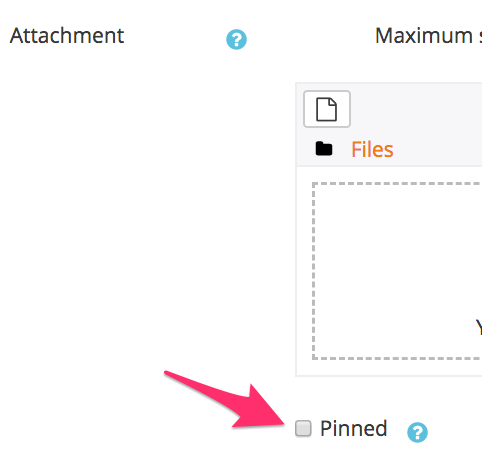
- Click Save.
- The post is now pinned to the top of the forum. You can unpin it at anytime by unchecking the pinned checkbox.