Use Groups With a Discussion Forum
You can use groups to split your discussion forums into smaller conversations.
Before You Start
Before getting started with this guide, follow the steps for creating groups. Create a group for each class section or student cohort.
Steps
- Open the forum you want to add groups to.
- Click Edit settings from the “Forum administration” menu.
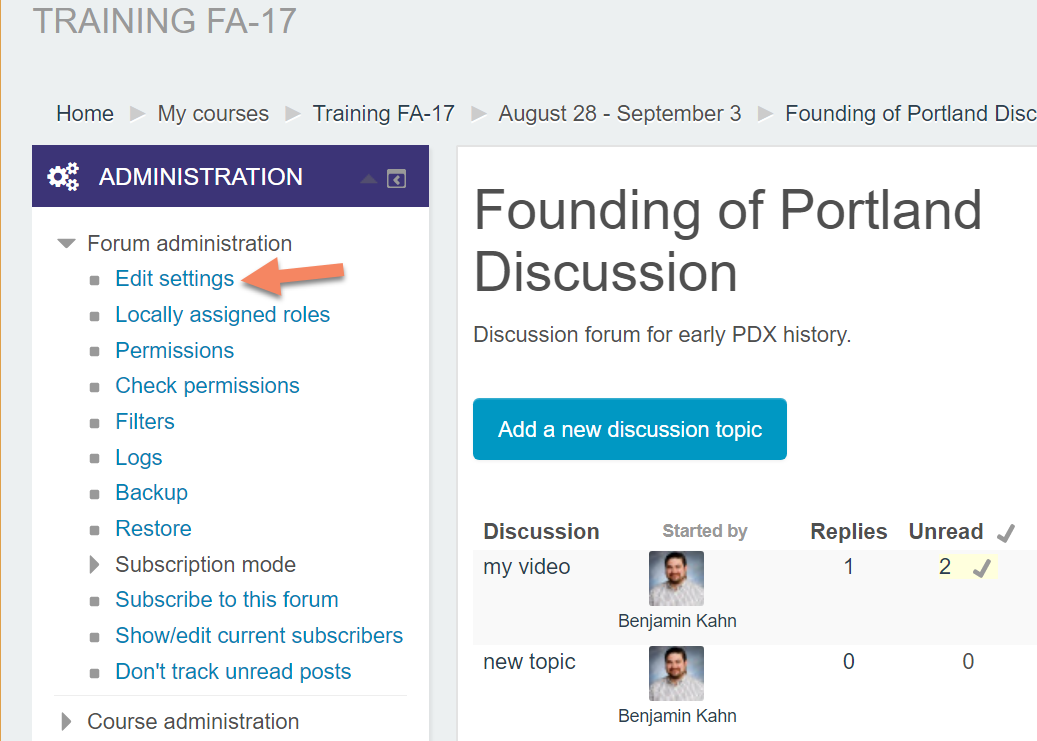
- In the “Common module settings” section, select either Separate groups or Visible groups from the “Group mode” drop-down.
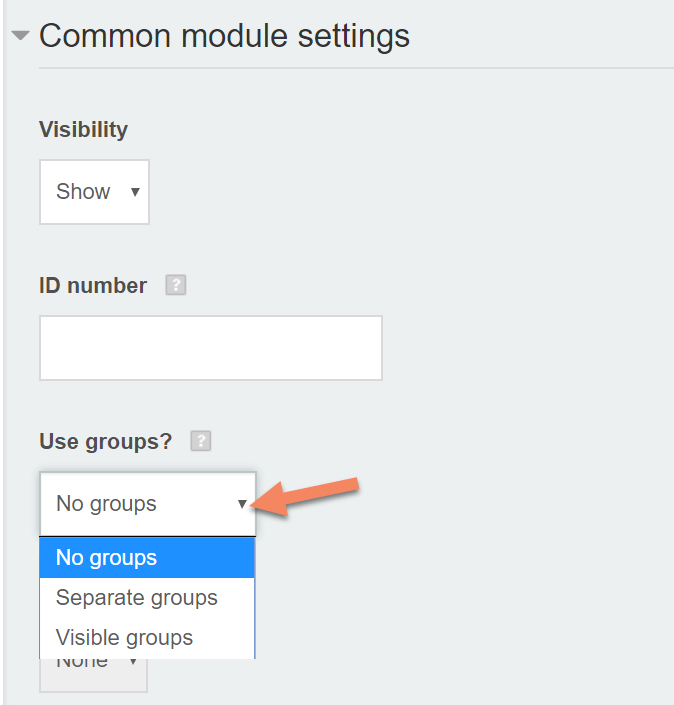
- Click Save and return to course or Save and display.
Answers to Common Questions
What’s the difference between separate and visible groups?
In Separate Groups, students will be completely separated; they will only be able to see and post in their own group’s forum. With Visible groups, students can only post in their group forum, but they can visit and read posts in the other groups’ forums.
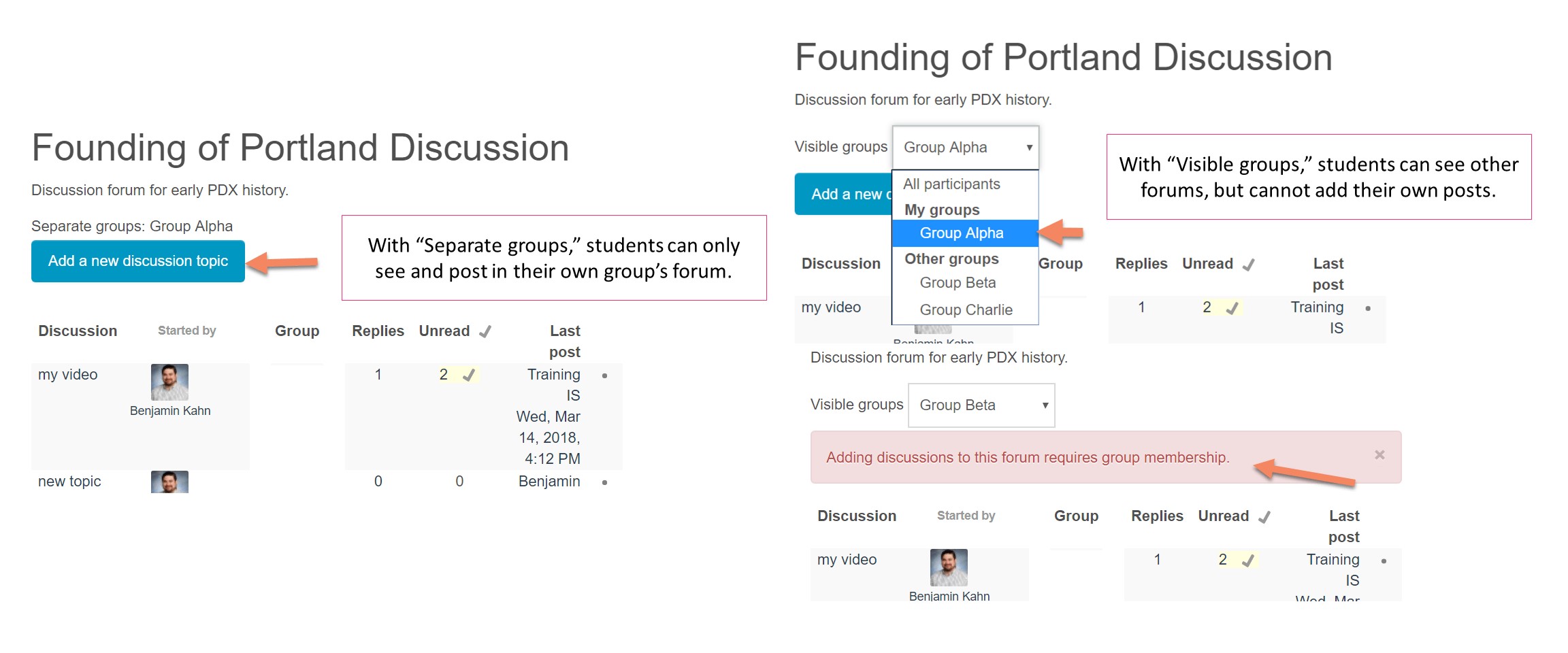
How do I look at the different forums?
In the forum, you will be able to change your view to All Participants, or just view one Group at a time.
