Add a Discussion Forum
The forum activity allows students and teachers to exchange ideas by posting and replying to comments in one or more discussion threads. There are a few different forum formats to meet various teaching needs. Forums can also be graded. Posts can include text, hyperlinks, and multimedia content like images, audio, or videos.
You'll need to turn editing on in your course before getting started with this guide.
Video Overview
Part1
Add the forum activity
- In the week you want to add the discussion forum to, click Add an activity or resource.
- From the list of available activities, select Forum and click Add.
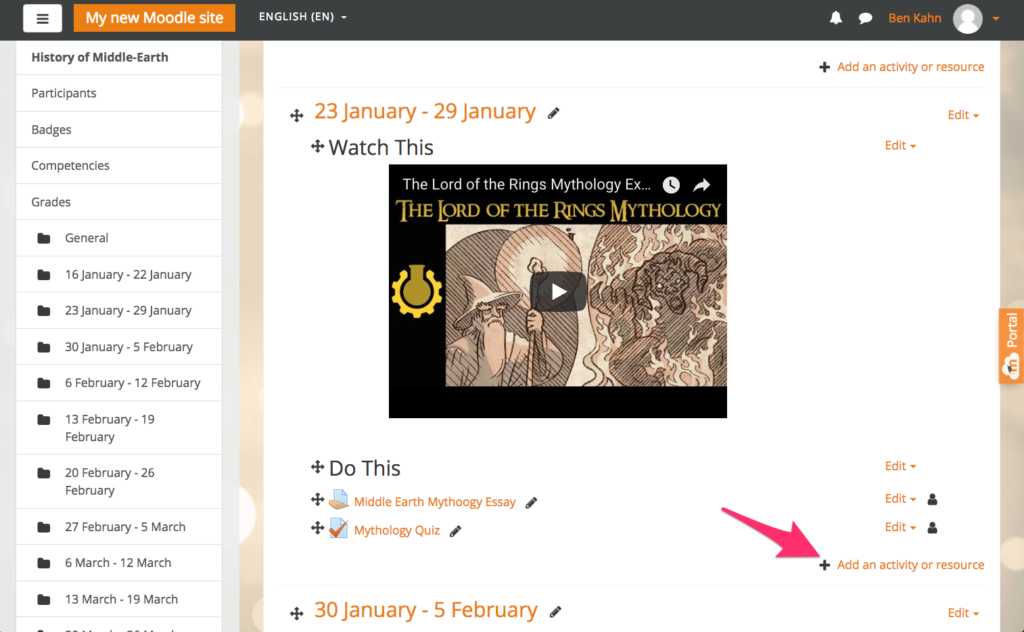
Part2
Edit the forum settings
- Enter a "Forum name" for the forum and put instructions in the "Description" area. If you haven't specified earlier in the course, this is a good place to put expectations for writing style, word amount, and reference citations.
- Select the "Forum type." The default is Standard forum for general use, in which each student's response (post) is on a separate page. If you want student responses to display on the same page, select A single simple discussion. If you are unsure what forum type to select you can click the question mark icon next to “Forum type” to see descriptions.
- You can leave "Attachments and word Count" at their default settings.
- Select what subscription mode you want in the "Subscription and tracking" section. For details on these settings, see Control Forum Notification Settings.
- If you want to grade the forum activity, change the settings in the"Ratings" section. For information on grading forums, see Grade Forum Posts with Ratings.
- If you are splitting the class into smaller discussion groups, open the "Common module settings" section and change the "Group mode."
- Click Save and return to course. The forum is now in your course and is ready for you and your students to start posting.
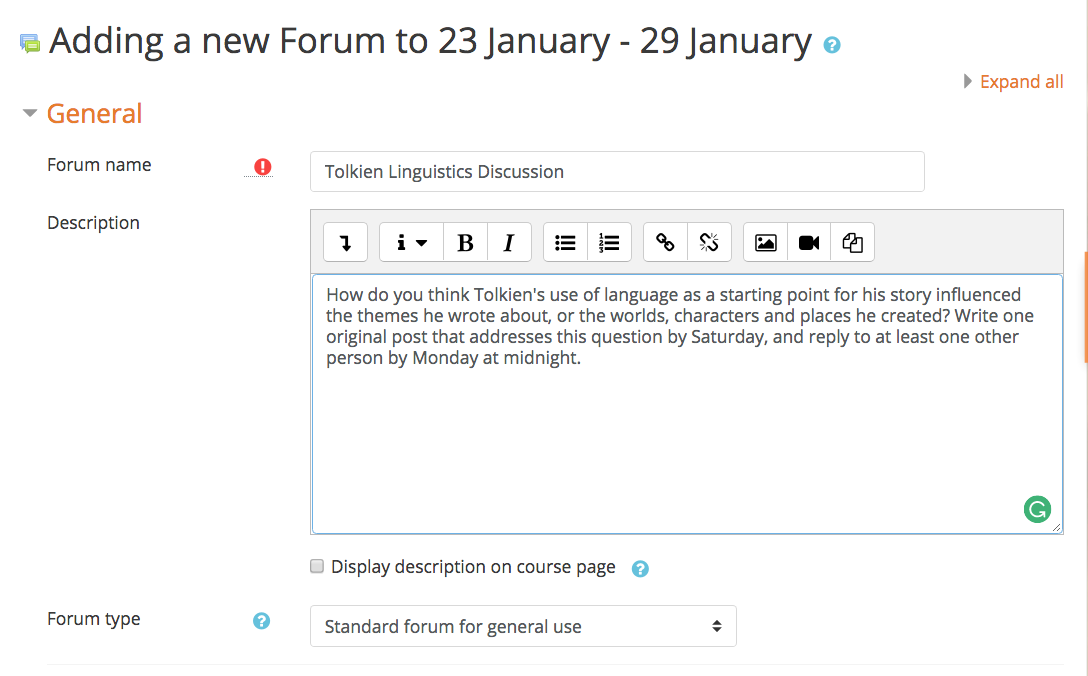
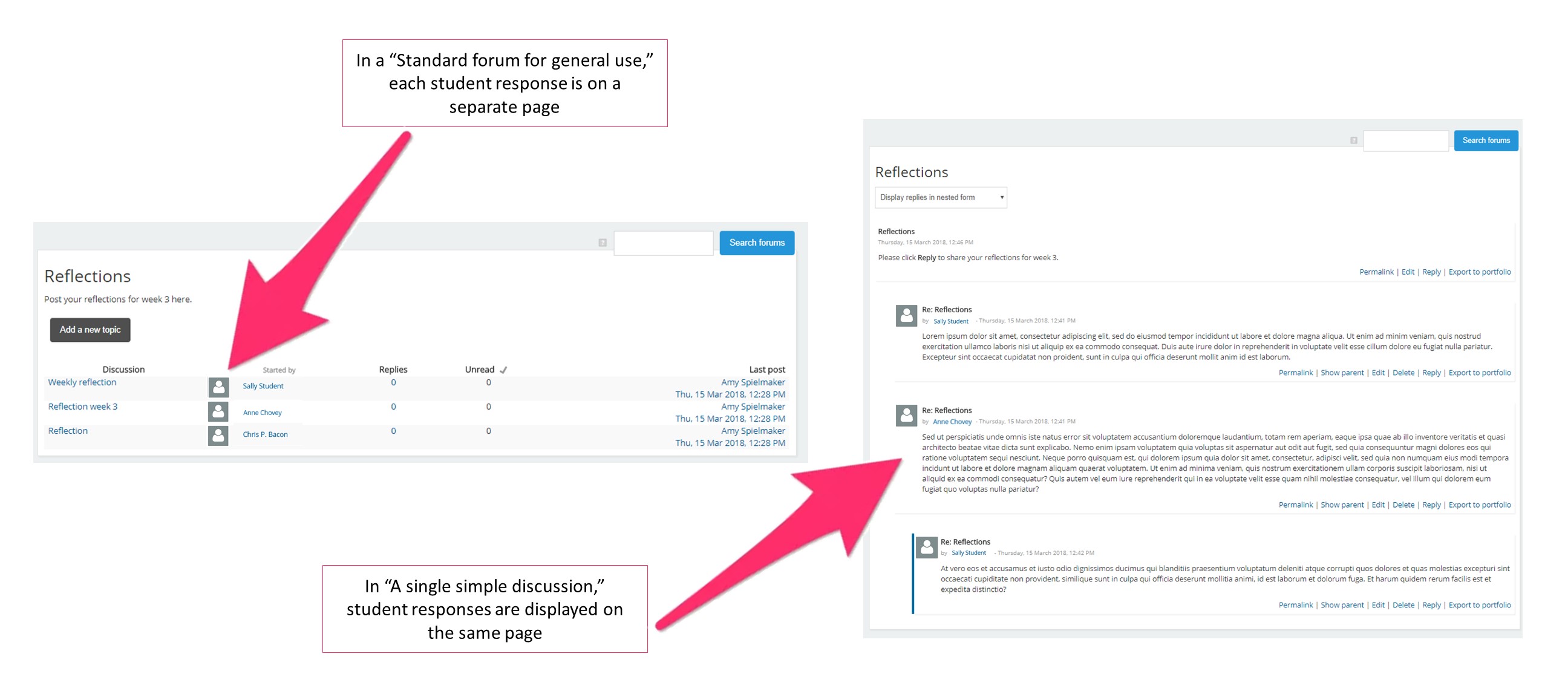
FAQs
How do I grade a discussion forum?
Go to Grade Forum Posts with Ratings to see how to have forums automatically enter the gradebook. If you want to add a forum to the gradebook manually, see Add a Grade Item to the Gradebook.
How do I use groups with a discussion forum?
You can create groups in your Moodle course and enable them in the forum settings under "Common module settings." See Use Groups With a Discussion Forum for more details.
How do I manage the email notifications I get from new forum posts?
You can set default notification settings in the forum settings under "Subscription and tracking." Students can visit their "Moodle preferences" page and choose Forum preferences to choose how they want to receive notifications. See Control Forum Notification Settings for more information.Forums and threads can also be subscribed to or unsubscribed from inside each forum activity.