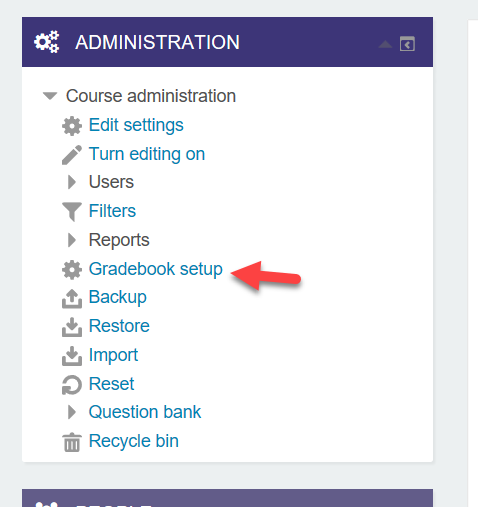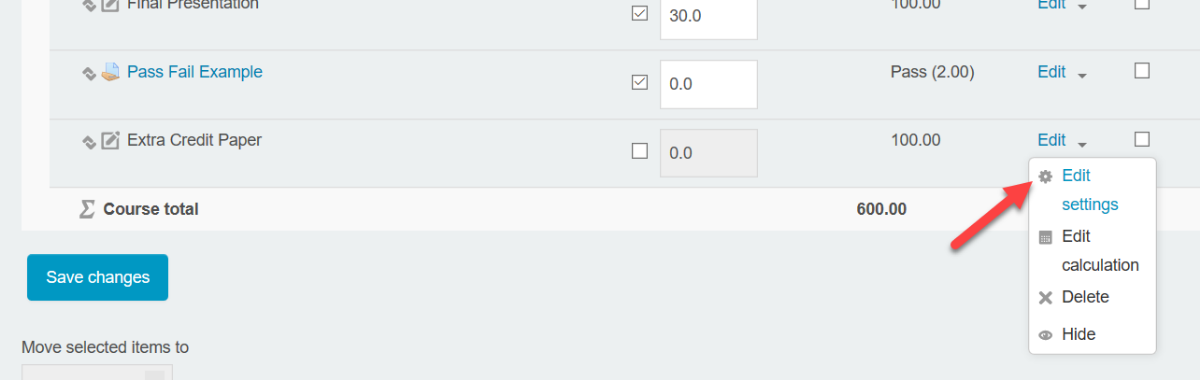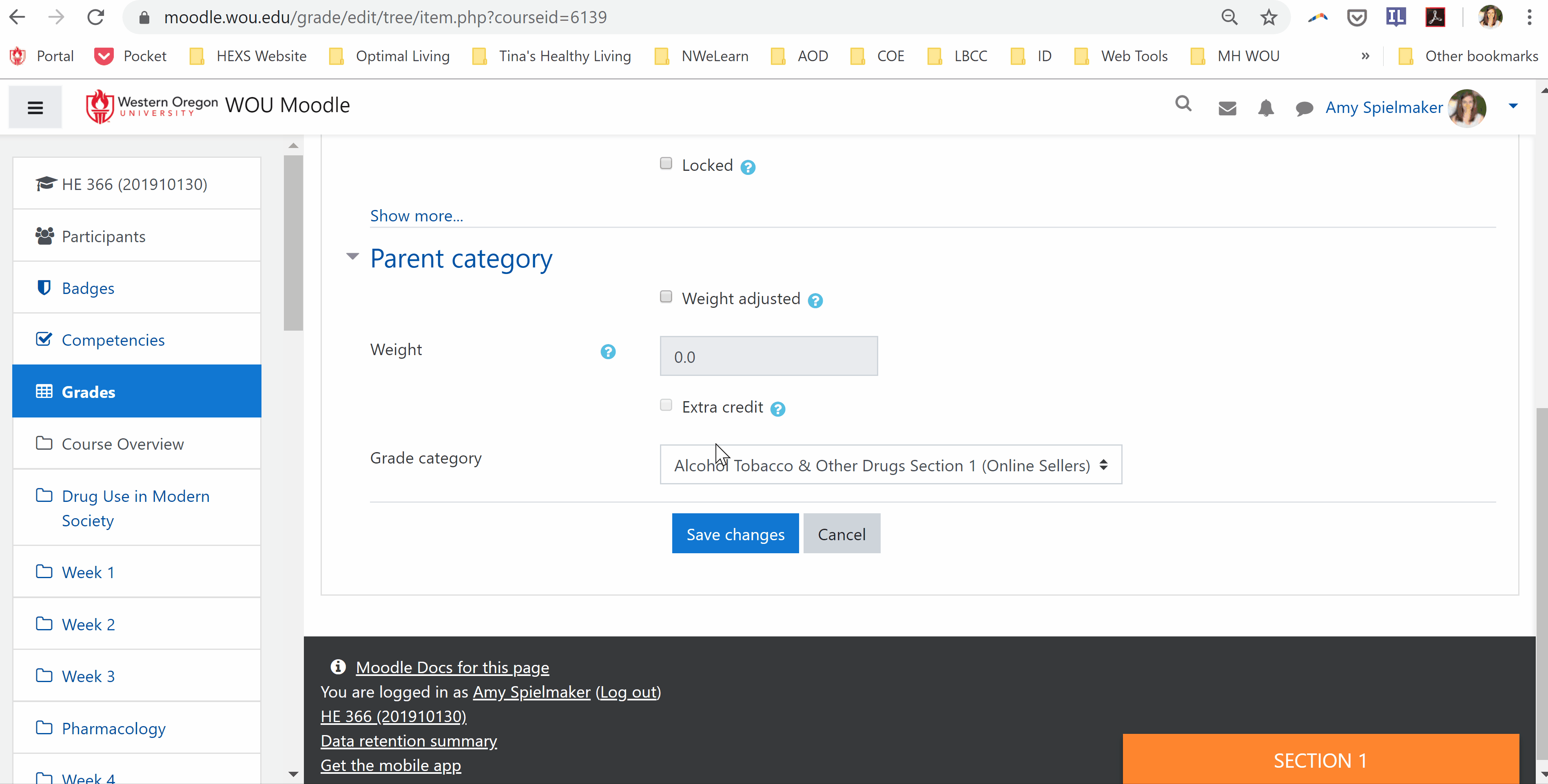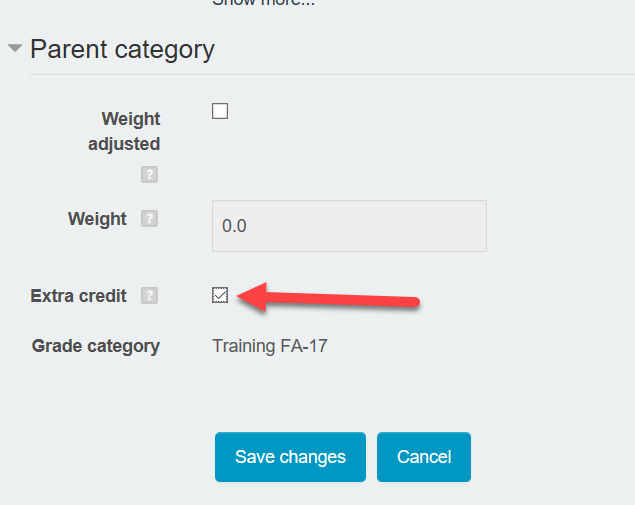Add Extra Credit
You cannot make an item extra credit at the time you are creating it. You must first create a gradebook item or the Moodle activity you want to use as extra credit, then follow the steps below.
Steps
- Click Gradebook setup from the "Course administration" menu.
- Locate the grade item or activity you want to make extra credit and select Edit settings from the "Edit" drop-down.
- In the settings, check the Extra credit checkbox in the "Parent category" section. If you see the not allowed cursor when trying to check the extra credit box, try choosing a "Grade category."
- Click Save changes.
- You now have an extra credit item, as denoted by the + symbol in the "Max grade" column. Note that the available points in the max grade column will no longer be counted in the sum total of points available.