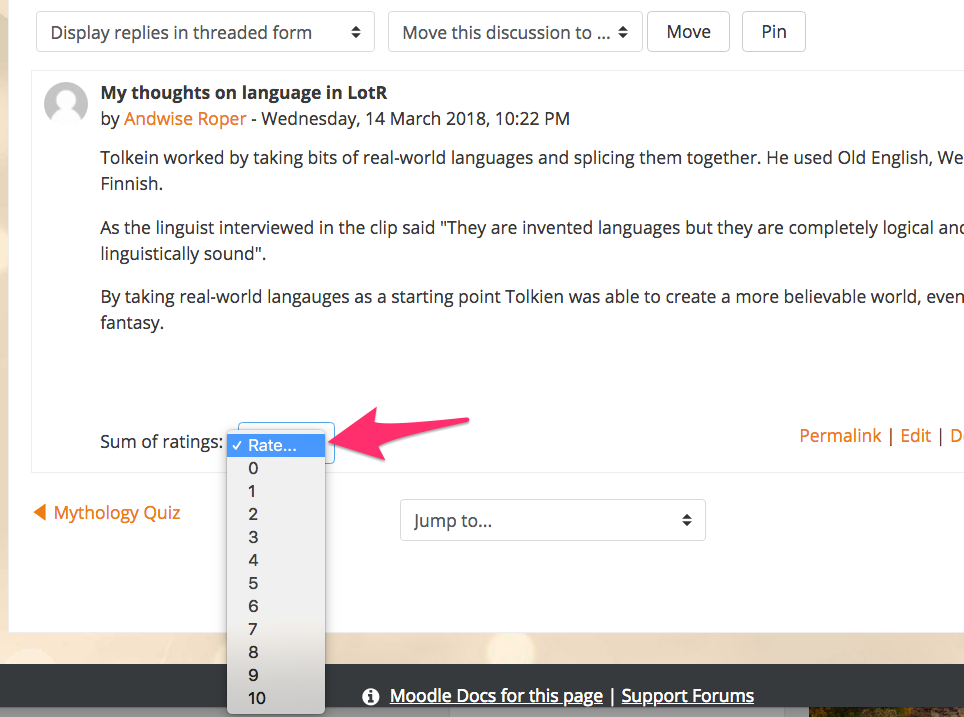Grade Forum Posts with Ratings
Some institution's Moodle versions have the ability to grade forum posts similar to how assignments are graded – including the ability to add rubrics. If your institution's Moodle does not have this ability, you'll need to grade forum posts using "ratings." This will allow you (or an authorized user such as a teaching assistant) to browse through the forum and assign a rating to posts that will automatically be recorded in the gradebook.
For instructions on creating a forum please see the Add a Discussion Forum guide.
Video Overview
Part1
Edit the forum settings
- Open the forum you want to add ratings to.
- Click Edit settings from the "Forum administration" menu.
- Expand the "Ratings" section.
- In the "Aggretate type" drop-down, choose how you want the forum to be graded. The most common setting for this is Sum of ratings, which will award students the sum of all points they receive up to the maximum grade. For example, if the forum is graded out of 10 points, and Sally Student makes three posts which each receive 5 point ratings, she will receive 10/10 points.
- In the "Scale" drop-down, you can choose to grade by Point (most common) or a Scale (pass/fail for example).
- In the "Maximum grade" field, specify how many points you want the posts to be worth.
- Use the "Restrict ratings to items with dates in this range" section if you want to restrict ratings to a certain date range. This will mean no late posts can be rated.
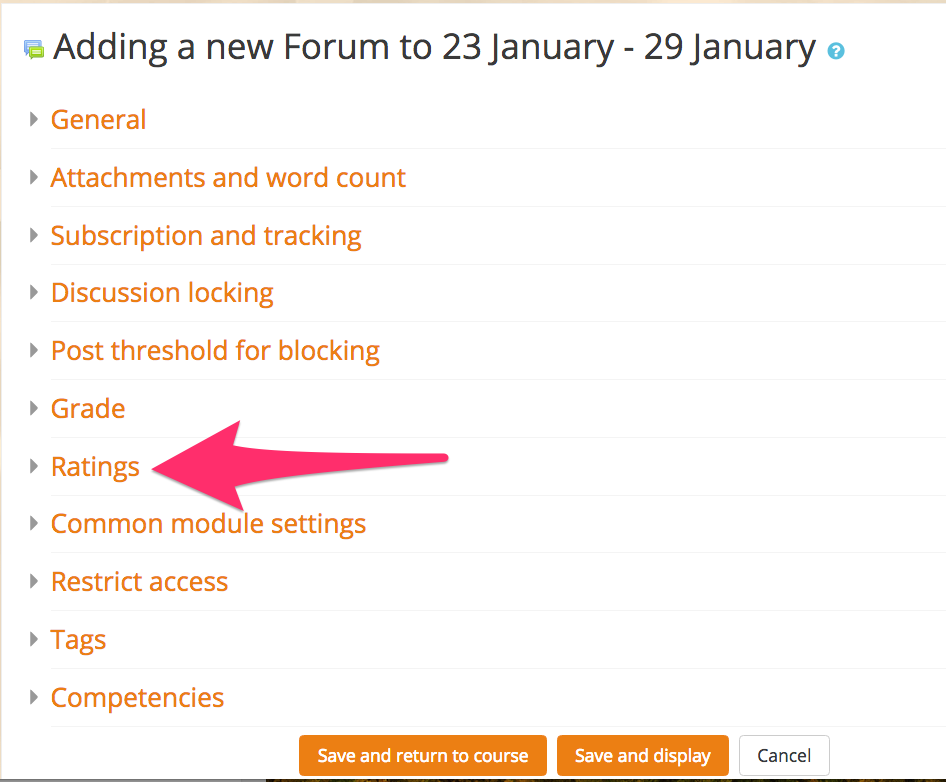
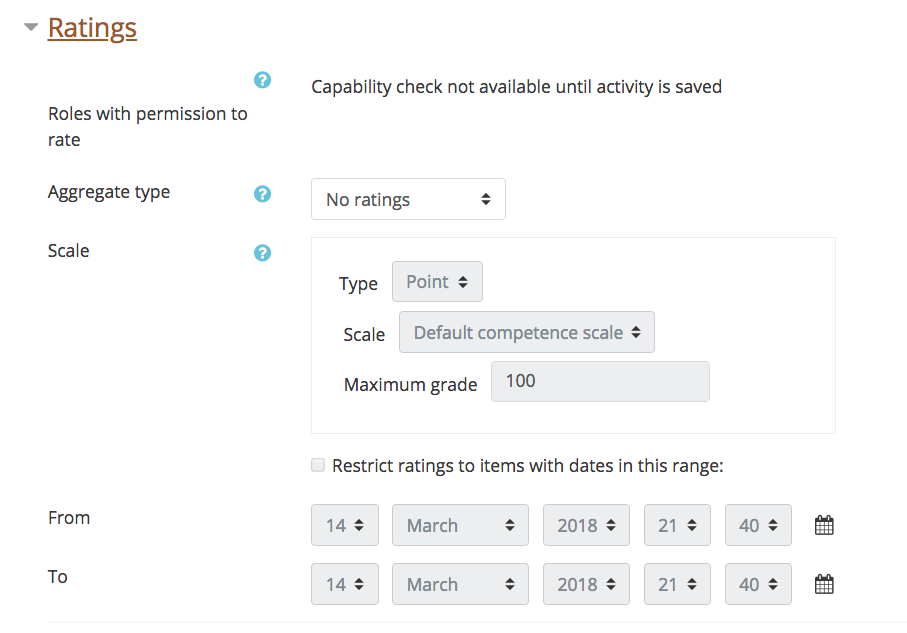
Part2
Grade the forum
- You just set the point value for your forum in the "Ratings" section, but if you are using grade categories in your gradebook, expand the "Grade" section in the forum settings and choose the appropriate grade category (for example, you may have a Participation or Discussions category). You can always change this later inside the gradebook.
- When you visit the forum, each student's post will have a drop-down list that you can add a grade to. The grade will automatically be recorded in the gradebook.